1. Generate a key file using SN.exe utility which is provided with .NET framework.
sn -k myKeyFile.snk
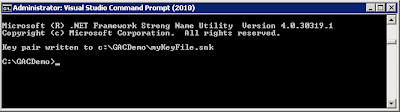 Here, myKeyFile.snk is the name of the key and it stores under c:\GACDemo directory.
Here, myKeyFile.snk is the name of the key and it stores under c:\GACDemo directory.2. Now make a copy of the third party dll that you want to sign.
Here, I'm using OauthLibrary.dll
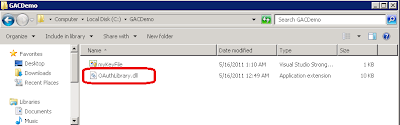
3. Now dis-assemble the assembly
ildasm OauthLibrary.dll /out:OauthLibrary.il
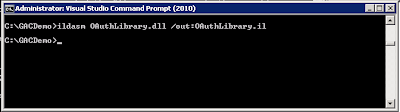
4. Output after the dis-assemble the above assembly --> following files were created under my directory.
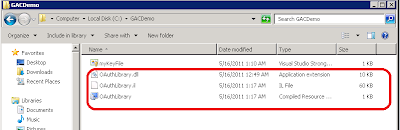
5. Now rename the assembly (In my case I used OAuthLibrary.dll.orig, You can give a name as per your preference).
ren OauthLibrary.dll OauthLibrary.dll.orig
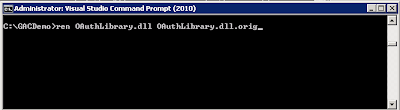 Now the dll has renamed into OAuthLibrary.dll.orig as follows
Now the dll has renamed into OAuthLibrary.dll.orig as follows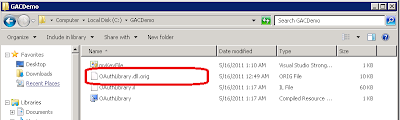
6. Now re-assemble the particular dll with the generated strong name key
ilasm OauthLibrary.il /res:OauthLibrary.res /dll /key:myKeyFile.snk /out:OauthLibrary.dll
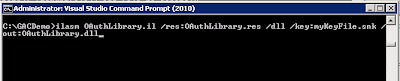 Output after running the above command,
Output after running the above command,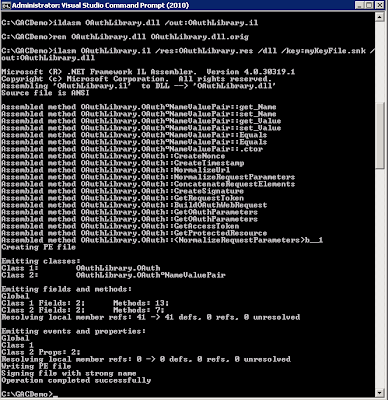 Now the signed dll has been copied into the working directory as follows, (Check your working directory, in my case its, C:\GACDemo\)
Now the signed dll has been copied into the working directory as follows, (Check your working directory, in my case its, C:\GACDemo\)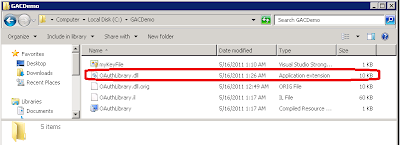
7. Verify your signed dll using the following command.
sn -vf OauthLibrary.dll
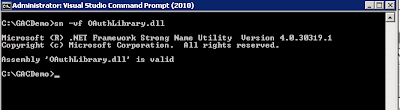
8. Above verified dll is allowed to add into GAC using “gacutil -i” or drop it to C:\Windows\assembly folder by dragging it.
No comments:
Post a Comment