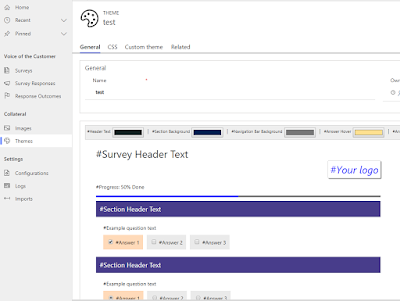If you use Voice of the Customer app, you may have experienced following script error, when you edit and save the colors of a theme in UCI.
If you use Dynamics 365 — custom application. You won't get this error. But it is not the fix for this 😏
If you have this issue, when you open the theme in UCI, you may see the them as below.
Then after you edit the colors of the theme and save, it will give you a script error as below.
Since editing a themes is core function of the Voice of the Customer app you need to have the correct privilege in order to change the proprieties of the themes.
So in order to correct this please follow below steps.
- Go to Settings-> Security -> Users
- Select the user
- Click Manage Roles button in the ribbon.
- Add the following security role:
After this your issue should be fixed and you will see the survey template as below.
UCI is not a daemon, enjoy it 😎